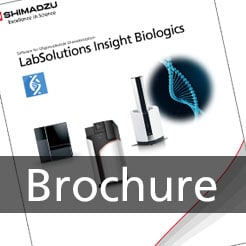LabSolutions Connect
Analysis Software for Triple Quad LC-MS
Automatically perform MRM / interface optimization and precise batch analysis
Save time with easy-to-use, automatic MRM optimization software for Shimadzu TQ LC-MS/MS instruments
Manually developing optimized MRM methods for LCMS-TQ can be a time-consuming process that demands expertise. Fine-tuning MRM transitions, interface parameters and LC settings are critical steps that can take many hours to perfect.
LabSolutions Connect MRM software streamlines this process, delivering comprehensive support for method development. The software automates MRM and interface optimization, enabling you to perform batch analysis accurately and efficiently – whether you are a novice or experienced analyst.
LabSolutions Connect MRM software can save you valuable time by optimizing complex parameters on a user-friendly platform.
Key Features

- Optimize multiple reaction monitoring & interface parameters
- Check optimization results
- Assess LC parameter settings
- Manage compound information
- Create methods
- Analyze batches in real time
- Automatically startup/shutdown instrument
- Manage projects
Save valuable hours on set-up and optimization for every analysis
-
Gain extra time in your laboratory workflow
LabSolutions Connect MRM software streamlines the setup of analytical experiments, saving operators valuable time. With advanced automation, it can reduce setup time by two to three hours per analysis, freeing you up to focus on other critical lab projects.
This MRM platform saves you time in many ways, such as increasing the optimization success rate, so you don’t have to repeat the process.
Imagine how much more you could accomplish with several extra hours in every workday.
-
Automatically optimize interface parameters
-
-
Achieve accurate parameters the first time, every time
With LabSolutions Connect MRM software, optimizing interface parameter settings is euortless. Simply define your search range, choose a method with LC parameter settings and select the components to be measured. And you don’t even need to remain with the instrument during the optimization process.
This automated approach enhances productivity, reduces operator error and boosts user confidence. Once optimized, you can save parameters to a database for future use, ensuring consistency when analyzing the same compounds across diuerent batches.
Simple to use with no need for detailed manual input
-
Easily optimize parameters, track results and determine sensitivity
LabSolutions Connect MRM software is simple to use. No need for detailed manual input. Enter only five basic settings–compound information, tray number, vial number, injection volume and polarity – and the software automatically performs optimization, providing a full set of parameter settings.
And you can easily check the success or failure of optimization via a clear visual display. With the data browser you can visually assess parameter optimization results, making it simple to determine how each setting contributes to sensitivity.
-